1
|
Place the mouse over a table and press the right button, a
settings menu will appear.
|
2
|
From here you can eliminate individual cells, entire rows, refresh
the table, readjust it, and so on. Also it allows you to modify text
adjustments in each cell.
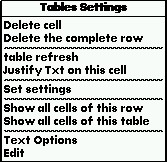
|
3
|
If you choose the settings menu, you will get more options such as
alignment, cell color, background, horizontal size, borders, spacing...
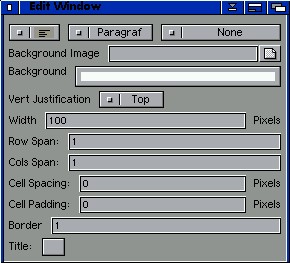
|